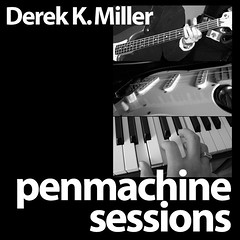iPod shuffle grab bag
Permalinks to this entry: individual page or in monthly context. For more material from my journal, visit my home page or the archive.
Since getting an iPod shuffle last Friday, I've collected a few additional tips and links about it:
Playing music files from more than one computer on the iPod shuffle
So, how the heck are you supposed to put song files from multiple computers onto your iPod shuffle at the same time? Quick answer: you’re not supposed to be able to. But there are workarounds.
One of Apple’s concessions to the record companies is that you can only “mate” an iPod shuffle to one computer at a time. Once you hook it up to another machine, it will either overwrite the music or (if you choose) do nothing. Essentially, the iPod keeps its playable song files in a separate, invisible folder along with associated playlist database files and information about which computer they’re supposed to sync to, so they don’t act like regular filesystem files. So...
- The easiest workaround is to keep the same music on your machines at home and at work, i.e. make sure you have the whole collection in both places.
- You can also set the iPod so that part (or all) of it acts as a regular flash drive, which lets you move the music files from one computer to another (but you can’t play the songs on your iPod while they’re stored on the flash-drive portion of it). Then you can add the files to iTunes on the other computer, to merge the two lists for syncing back to the iPod, so they’re all playable.
- Finally, if you want to get adventurous, the command line lets you get songs (from home, for example) off the iPod so you can add them to your iTunes at work, then merge the two lists to get all the songs you want on the iPod.
Awkward, I know, but it’s Apple’s attempt to prevent people from dead-easily just giving their friends all their songs. (Yeah, like that’s gonna stop people.) There used to be a utility to do this easily, but Apple has done their best to disable it and get it removed from the Web. Nice player, not always so nice a company—such is the price of record company paranoia and Apple’s acquiescence to it.
The bigger iPods (iPod mini, regular iPod, iPod photo) have a manual mode you can use to put songs from several computers onto it, so they can all be played (though not easily extracted). But not the shuffle:
Can I take a friend’s iPod shuffle and browse or play its content on my machine (like I can with other iPods)? No, there is no manual mode that allows you to view or play the content from a friend’s iPod shuffle on your computer. This also means that you cannot load music from multiple computers or iTunes libraries onto iPod shuffle like you can with other iPods.
Cases and accessories for the iPod shuffle
UPDATE The metal cases are starting to arrive, at least in Japan. (Thanks to Mark for the link.)
The selection of accessories is pretty limited for the shuffle right now. For example, other than Apple's one case, here's all I've found:
- ShuffleMate clip case.
- Other shuffle clips.
- Some guy built himself a custom machined aluminum case, probably for more money than the iPod cost.
Miscellaneous other resources
- Navigate the iPod shuffle file structure from the Mac OS X Terminal (may also work in Linux command line and in MS-DOS).
- A Japanese site for making stickers for your iPod shuffle. Here are the archives (getting hammered by visitors, so may be slow). Here's my favourite sticker.
- Detailed new user and power user reviews (which I linked to before).
- iPod shuffle with Linux? (Not much luck so far, but these are interesting.)
- If you have two iPods (a shuffle and a bigger one), you can fill the shuffle with songs from the other iPod using a slightly complex-to-set-up (but then simple to use) process.