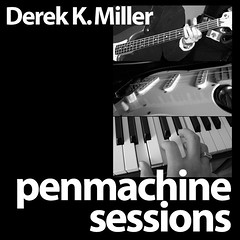Microsoft Research's "Wallop" is a usability disaster
Permalinks to this entry: individual page or in monthly context. For more material from my journal, visit my home page or the archive.
![Wallop encapsulates web references! Right on! (Huh?) [Wallop encapsulates web references! Right on! (Huh?)]](https://www.penmachine.com/images/wallopwebrefs.jpg) Microsoft, not surprisingly, has a research division, which has a Social Computing Group that tries to "research and develop software that contributes to compelling and effective social interactions, with a focus on user-centered design processes and rapid prototyping." One of their new projects is Wallop. Today I received an invitation from one of my work colleagues to try it out.
Microsoft, not surprisingly, has a research division, which has a Social Computing Group that tries to "research and develop software that contributes to compelling and effective social interactions, with a focus on user-centered design processes and rapid prototyping." One of their new projects is Wallop. Today I received an invitation from one of my work colleagues to try it out.
(Aside: The subject line in the invitation email was "an invitation to wallop," all lower case. I'm shocked that my spam filter didn't kill it, since if that doesn't look like a spam subject line, I don't know what does.)
What is Wallop?
 It says, "in Wallop, you can share photos, blog, and interact with your friends. Wallop is a research project that explores how people share media and build conversations in the context of social networks." I do all those things alresady, using tools like Flickr, Blogger, email, instant messaging, comments, trackback, and such high-tech things as phone calls and personal conversations.
It says, "in Wallop, you can share photos, blog, and interact with your friends. Wallop is a research project that explores how people share media and build conversations in the context of social networks." I do all those things alresady, using tools like Flickr, Blogger, email, instant messaging, comments, trackback, and such high-tech things as phone calls and personal conversations.
So, I thought, Microsoft must have something compelling going on here—a new way to consolidate those things that makes them more than they were before, perhaps. Or at least some clever ideas and usability innovations. Or, maybe they were just trying another tack on the whole social networking-blogging-photo sharing-syndication-music thing, to see if some network effects could emerge.
Fun with a sledgehammer
Wallop turned out to be fun to go through, but not in the way Microsoft expected, I think. It was fun in the same way watching stuff blow up in a disaster movie, or smashing up a derelict car with a sledgehammer, is fun. Wallop's online user interface is a mess, so much so that I gave up on it after 20 minutes (and only that because I'd resolved to document some of its problems) without figuring out what it was actually supposed to do.
Now, I use a Mac, so maybe some of this stuff works better using Internet Explorer and Windows XP. Maybe others have fun with Wallop, or find it helpful and useful. But, sad to say, I doubt it—certainly many of the problems I'll mention here appear to be design choices rather than technical limitations.
NOTE: If you're interested in checking out Wallop for yourself, I think I can invite you to join (though I haven't figured out how yet). Leave a comment or email me if you'd like an invite. Read the rest of this entry first, though, to make sure you want it.
My comments
Here's what I wrote to the Microsoft Social Computing team:
- Why all the Flash? Most of the interface would work just as well or better using regular HTML, and maybe some Ajax. The Flash just makes it slow on my old iBook G3, and creates non-standard interface elements that make me think I'm using Windows XP -- yikes. All the red Xes and random "helpful" popup windows just cause OS-interface cognitive dissonance for me.
Flickr uses Flash creatively and well, but even they have been moving more toward standard HTML, CSS, and JavaScript over time.
Flash has its uses, but it's generally unnecessary, and wasteful, for building interfaces for web applications. Too often, Flash is just a way for UI teams to get all control-freaky about how things look or where they go. The web is about the client software interpreting the standards, and that means you can't rely on everything -- even in Flash. Go with the flow. - Speaking of interface elements, anytime something needs to have a "clickable..." tooltip when you hover over it, that's a sign that the graphical interface isn't doing its job. If it's clickable, it should look it, and if it needs a label saying that, it doesn't look right. Almost everything in Wallop says "clickable..." when you hover over it. No tooltip at all, and intuitive clickability, would be far preferable -- but if you insist on it, at least have the tooltip describe what I might be able to do. It's supposed to be a tip, right?
- In both Firefox and Safari, the HTML blog looks awful. And why on earth, I wonder, would the public HTML blog be something separate from the blog in my Wallop home page? It's a blog! There need be only one!
Oh yeah, it's in Flash. That's why. Sigh. - I wanted to re-skin my page (something the first help tip told me I could do when I logged in) to get rid of all the extra UI frou-frou (background images etc.) and simplify it, but when I tried to do that, here's how it went:
- Skinning Options
- Give it a Name
- "You Must Be Using This Skin First." What? How could I use a skin I haven't even created yet?
- Click Proceed. Nothing happens.
I discovered how to remove the background image, but the rest of the skinnability remains a mystery. Oh, hang on, now I find I've created three skins without knowing it. And the background image keeps coming back. Agh! How about just including skins as a pane in my Preferences, or at least indicating what I can change and how? Right now I'm just clicking around seeing if I can change things, and I have no idea if any of the work I put into the changes will stick. - Many of the tabs and other elements, like the public HTML blog, have overlapping or otherwise gorped-up text, which means I just have to click randomly to figure out if they work and what they do.
- The Wallop blog can automatically aggregate various RSS feeds, which is cool, so I added two of mine (my blog and my podcast), but the interface only displays the URL of the latest one in the sidebar's Preferences tab, which made me think that I could only have one, so I ended up adding my main feed twice. Has it been aggregated twice? I don't know, since instead of a nice single-page scroll for my blog, it's divided into awkward pages with buttons to go from one to the other, so it's too much of a hassle to check.
- The Music (which should maybe be Audio) tab doesn't understand podcasts, which would be a simple way to get audio files into Wallop. And to add music, I can't point to a URL, but must upload from my local machine.
- Try running it on a 1024x768 laptop screen. Things get lost at the edges, at least on a Mac.
- When I first logged in, the top and left sidebars were disabled because I had to go through the tutorial/intro first. But nothing indicated that, so I thought my browsers just didn't work with Wallop. If you want people to go through the tutorial, just hide the other elements in the meantime, so we won't try using them to find out that we can't.
- How do I make the music player go away? Oh, and if I click Surprise Me, why does it always Surprise Me with the same song?
- Oh look, another help popup! (You're doing a good job of turning my Mac into a Windows XP machine.) "We've just added a new object type for Wallop to encapsulate web references." Well, okay. I work for a developer of web-based applications, and I've been using personal computers since 1980, when I was 10 years old. I've had a website since 1997, and a blog since 2000. I've been invited to speak at conferences about this stuff, and I get paid to give seminars on using software and making websites. I'm the definition of the non-programming power user. I don't have a bloody clue what that little popup message means.
- The left sidebar and "bin" (a sidebar that semi-translucently goes over the other sidebar) are confusing. When I had the tabbed bin on top, I didn't realize that the regular sidebar, with my contacts and stuff, wasn't part of the bin, but underneath it. I couldn't figure out how to get to it, but when I closed the bin (expecting it to slide away and make the main content pane bigger), it revealed the contact links underneath. Neat, but needlessly complicated and unintuitive.
- Now I have a bunch of blobby tag-like things at the bottom of my Wallop window, three of which are called "Derek's blog." I wonder what they are? Oh, I clicked one, and it made another blob, as well as displaying the content. Hmm. I still don't know what it was or what I did. They have menus, one item of which is "open this query." Query? I didn't make any queries. Is this some sort of SQL thing?
So, overall, I haven't found out whether Wallop might be useful or fun or pleasant or cool, because the interface is so obscure, un-discoverable, slow, and buggy that I can't clear my head enough to see what's going on underneath.
Sure, I could run through the tutorials and all the help and stuff, but why? Right now I get the impression they wouldn't help me anyway, since the "elevator speech" blurb for when I signed up didn't actually tell me anything compelling about Wallop to start with, and I only followed through because the link came from one of my co-workers.
I don't have to use this for my job. I have blogs and photos and media and comments and cross-posts and stuff already through Blogger and Flickr and podcasts and other services I've been using for years. And I didn't have to read any help or tutorials just to understand what they were for when I got started either. So far it's given me a fun opportunity to rant about user interface, which I'm prone to do, but that's about it.
Right now, I still don't even know what Wallop is supposed to be or do. I know it's a research project, but so far my only impression is that it might be research to see how much time people like me will spend trying out a frustrating interface with no clear purpose before we give up.
</RANT>
P.S. Let me know if you've completely re-thought the Wallop interface and maybe built it with some leaner technologies. I'd be happy to try again.
After I sent that email, I thought that if Wallop is an example of "a focus on user-centered design processes and rapid prototyping," its developers had better get more rapid at prototyping, and talk to some more users. And before you go all medieval on me for being so critical of an unreleased, pie-in-the-sky research project, hold on.
Walltop is from a social computing group, trying to make software for people to interact. The biggest part of online interaction is having a useful, easy, fun interface. That's why Flickr and Blogger and MSN Spaces (from Microsoft!) and Google Maps and Amazon and eBay are so popular. They're easy. It's why the iPod is huge, even though there were MP3 players around for years first. If Wallop isn't easy, if it's actively unpleasant to use, it's stillborn.