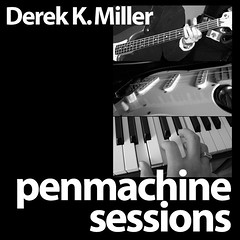Permalinks to this entry: individual page or in monthly context. For more material from my journal, visit my home page or the archive.
Camcorder video shooting tips
Corrie Anderson, a professor of anesthesiology and pediatrics in Seattle, asked me some followup questions to my video editing article this morning. He wrote in an e-mail:
I am taping surgeries at a hospital and family events for lectures and personal use respectively. One of my biggest problems is taping the kids soccer games. The audience gets dizzy with my moving the camera back and forth to follow the action. Any suggestions of a resource on better movie taking techniques?
Somehow after making one video (which I didn't even shoot!) and writing an article, I've become an expert. Well, I'm not, but I can use Google and I've read tips from others. So I replied as if I'd been doing this for years.
For soccer games, I would suggest watching some sports telecasts to see what they do. Don't watch the game, but watch how the camera follows the game. I know a lot of TV broadcasts use multiple cameras, which is not an option for you, but focus on the main wide-field camera, of which there is usually one (or maybe two on opposite sides of the field). And then think about what the extra cameras do, and see if you can emulate that when appropriate.
Try watching a hockey game, for instance. Action there is much faster than in soccer, yet it's not dizzying. Why? I hardly watch any TV sports, but I've watched how they're filmed. Here are my guesses:
- Wide field. Our first instinct is to zoom in on the action and follow it
closely with the camera, but think of how you view a game from the
bleachers -- you can see the whole field, yet your eyes follow the small
chunk of action. Let your TV viewers do the same, don't follow for them
(that's like forcing someone to watch a whole game through binoculars, which
prevents them from getting any context). In TV broadcasts, the camera stays
back to take in a good chunk of the play surface at a time. People can still
follow the action because the ball or puck contrasts with the ice or field,
so even if it's small, you can see it. Plus the movements of the players
lead your eye. Wide-field shooting also reduces how much you need to move
the camera, which helps avoid the dizziness. Zoom back way farther than you
think you should.
- Pan either slowly or very fast. With a wide view, you can usually pan the
camera very slowly to follow the action, just like people do when moving
their heads. Watch TV broadcasts for that. If you have to follow the action
very quickly (say a player kicks a ball the length of the field), then don't
follow it -- whip the camera as fast as you can to the destination (the
opposing net, for instance) and wait for the action (the ball) to come to
meet your new view. That has the effect of a cut instead of a pan -- things
go by too fast to follow, so viewers don't even bother to try. As a trick,
when you're editing later, you can even slice out the fast pan and make it a
true cut!
- Don't zoom while recording. Keep the camera at the same wide zoom all the
time. Then people don't have to adjust to things getting bigger and smaller.
Professional filmmakers and TV people almost never zoom while filming
because it's so distracting.
- Stop for closeups. If you do want to zoom in on something, make it static
action, like the ref talking to a player, or the coach and players
conversing between plays, or a shot of the audience. When you record that,
stop the camera, zoom in on the action, then record. Keep the "same zoom"
rule here too -- as long as you're recording a single shot or event, don't
use the zoom control. Think again of TV broadcasts -- alternate cameras that
show closeups don't zoom either, and often don't move at all. They show the
view from behind the net, or a particular event at the sidelines. Take their
cue.
- Use a tripod (or a monopod if that won't fit, but that's a fairly hefty
compromise). Handheld shooting is always herky-jerky, so get a good video
tripod and plonk it right in front of you in the bleachers or at the
sidelines. Video tripods let you set their tension so you can move the
camera left and right and up and down freely and quickly, yet still move
smoothly and keep the camera the same distance off the ground. If you need
to move the camera, stop shooting, pick up the tripod, set it down in your
new spot, and start again. Most locations at a soccer game can see anything
in the action, so you shouldn't need to move much.
- Shoot extra footage, then cut it out later. Don't try to catch the highlights as you shoot. Just record as much as you can, then use your computer to find and excise the best bits, and put them together compellingly. Again, watch TV sports, especially highlight reels and instant replays. Few people are likely to want to (or have the time to) watch a whole soccer game again unless the team is analyzing its game for self-criticism, but 5 or 10 minutes of highlights can be wonderful even years down the road. Remember that 90-minute documentaries often come from 100 HOURS or more of footage, and music videos often have even more ridiculous amounts of original footage cut. Don't be afraid to nuke stuff that isn't interesting. Also, if you're filming something in particular, such as an awards presentation, leave "leader" footage at either end so you get everything important. Then cut out the leaders and chop out intermediate uninteresting parts in editing.
Even surgeries could take some of this advice, unless part of the point of the tape is to show students how long they take. Even then, it might be worth making a "highlight reel" of the important stages of the surgery, without having to detail each and every stitch -- show how one suture is done, but not the whole stitching up of an incision. Think of how surgeries are shown on the medical shows on Discovery Channel and TLC, for instance: demonstrate key bits, but cut out the tedium. Who has time to watch it all? Don't people fast-forward when watching anyway? Why not do the fast-forwarding for them, and make the transitions quicker and easier on the eyes?
As for resources, here's what a Google search turned up: