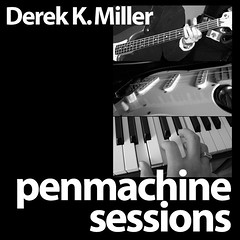Permalinks to this entry: individual page or in monthly context. For more material from my journal, visit my home page or the archive.
Forcing frames or nuking them: getting people to see your Web site content the way you want
Dr. Gabe Mirkin is a well-known U.S. radio personality with some strong and controversial medical opinions, as well as a decent Web site. Diana Mirkin runs it, and she asked me some questions about working with old Web content inside Web frames. I thought others might find my answers to her useful. She asked:
The person who designed www.drmirkin.com for us (in 1998) used frames, and I'm quite happy with the way the site works EXCEPT when someone arrives at a report through a search engine, the frames aren't there. (You can see what I mean if you go to www.google.com and type in "night-time leg cramps". One of our reports will be the 4th on the list (or so); click on it . . .) On some of the older reports I have a link ("Click here to return to the home page of DrMirkin.com) but -- is there a better solution? Is the basic design so out-of-date that it should be completely redone? One suggestion I have had is to use a pop-under window, but I find them annoying and don't want to annoy other people.
I'd avoid the pop-unders for precisely the reason you specify. They're generally pretty evil. And there are alternatives -- Option 2 below may be your best bet.
I don't think the site needs a redesign -- it is well constructed and pretty easy to work with as it is, and starting from scratch is likely to be a big headache.
Frames make it easy to maintain consistent navigation, since you only have to update one page (your left-hand frame) to change things for the whole site -- IF your visitors reach you with the frameset intact. Of course, the very problem you identify is one reason people avoid frames more than they used to.
Option 1: nuking frames
Indeed, frames often make page linking, search engine links, and general navigation confusing, so designers these days tend to:
- use server-side tricks to create frameless pages that use a database to plug content into a template, or
- use a frameless template that includes navigation, and do a search-and-replace or "include" operation with their editor (like HomeSite) whenever they want to change how that works.
You could hire someone to recreate the look you already have using frameless templates, simply moving all the content over into the new templates. That can be somewhat automated, but is still time-consuming. From then on, you'd have to make sure to use the same template consistently, and have a way of updating it whenever you want to change the look or high-level links on the site.
If you use exactly the same template exactly the same way with every new page, then changing the look of the site is a simple matter of search-and-replace. But if you don't apply the template consistently, then it gets to be a big headache (as I've discovered with my own site -- www.penmachine.com -- but it's small enough that I can clean up by hand).
You could also do it with a database system, but that requires rejigging the whole way your site works and maybe even moving it to a different kind of server, which is an even bigger pain. It would make things much easier in the future, though.
Either approach would give you something that looks like what you have already (except the whole page would scroll, instead of just the right-hand frame). If you were creating a new site, something like this is what I'd recommend. But you're not, so rebuilding the site that way is almost as much work as starting over -- if you're going to try it, you might wish to redesign the site anyway.Option 2: forcing frames
Using JavaScript (which requires that your visitors use a JavaScript-capable browser and have JavaScript turned on -- not a bad bet, since about 97% of Web users probably do both), there's a trick to force "child" pages to load in a "parent" frameset. I haven't done it myself, but here are some online resources to tell you how to do it with a few different approaches:
Take a look and see which one works best for you. Note that anyone without JavaScript capability won't get forced into the frameset, but that's probably fine. They'll still get the content, which is what counts. It's a good idea to put links to the home page in the frame content anyway for those people, as you were doing. Just make sure it includes a target="_top" attribute, like this:
<a href="https://www.drmirkin.com" target="_top">link text</a>
That makes sure you don't end up spawning new windows when you don't want to.
Whichever option you use, TEST the results in a number of different browsers on different operating systems to make sure it works consistently. I'd recommend Internet Explorer 5 and 6 and Netscape 4.7 and 7 on Windows, and Internet Explorer 5.1 and Netscape 4.7 and 7 on Macintosh as a minimum. (Get some friends to try out a few pages if you don't have all those options yourself.)
If you can (though it's not necessary), try Internet Explorer 4, Netscape 3, Opera, OmniWeb, and some other browsers (maybe on Linux too) to make sure your pages work in some way or another on the widest possible range of devices.
Getting in the right directory listing at search engine sites
Diana went on to ask:
Many search engines have the site categorized as "Kensington, Maryland (USA)" instead of as a health or medical site. Is there a basic flaw in the Title, Meta tags, or in the multiple pages, or ??? Is there a not too labor-intensive way to get this corrected? Since I don't know what I'm doing, my efforts to submit the site to search engines have probably been all wrong.
I was initially puzzled about this one, but I managed to suss it out. I couldn't even FIND "Kensington, Maryland" in the code on your site, so I'm not sure where this information came from. Your META and TITLE tags are all very good -- informative and to the point, which is why search engines actually find you when people look!
But I see what you mean:
Open Directory - Kensington, Maryland
Many directories, including Google's, Netscape's, and many others, use the same database (called the Open Directory -- www.dmoz.org), so I suspect the reason you keep running into it this way is that they're all using the Open Directory as their source material -- and it has Kensington, Maryland as the primary category for your site. Here's a list of the sites that use it:
Sites Using Open Directory Data
As a counterexample, Yahoo! does NOT use the Open Directory, and they seem to be fine:
That's where you'd like to be, right?
Here's what I think happened: somewhere back in The Day, your site was originally submitted to the Open Directory as being in Kensington, Maryland, and that's where it has stayed. Every other directory that uses the OD just absorbs that information from the master database. So you need to see if you can make the change there.
Unlike automated search engines such as Google, Teoma, and AltaVista (which just look for results, rather than categorizing sites by topic), directories such as Yahoo! and the Open Directory are run and constructed by actual people. So you need to contact an actual person and see if they can help.
- First, find a category in the Open Directory where you'd like the site to be listed. Maybe something like this:
Health Publications - Magazines and E-zines - Click the Add URL link at the top. For the above example, it goes here:
Submit to Magazines and E-zines - Fill in the info. Take care with your site description and summary -- make it clear and short, with maybe three or four critical keywords included, but in real sentences. In other words, say what you want people to know about the site, no tricks. Surprising how that works!
- Submit the form and wait.
It may take some time for updates to happen (maybe as long as a month), then it takes even longer for the change to make its way beyond that to all the sites using the information. But it should work eventually.
Also, try for a few other categories, like maybe:
- Open Directory - Radio Personalities
- Open Directory - Talk Radio Programs
- Open Directory - Consumer Health Resources
Follow the same procedure. If I understand it correctly, you'd still be listed under Kensington, Maryland too. I'm not sure if there's a way to get yourself removed from that listing or not, or whether you'd want to bother.
Here's an interesting discussion of how categorization works in the OD: