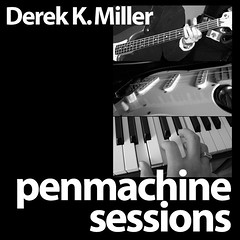Fitting iTunes smart playlists onto a small MP3 player
Permalinks to this entry: individual page or in monthly context. For more material from my journal, visit my home page or the archive.
As of yesterday, my lovely wife and I have been married eight years. She knows me well enough to have bought me an MP3 player as a gift for the occasion. (No, we couldn't afford an iPod.)
The RCA Lyra 1021A has 64 MB of onboard memory and a slot for Secure Digital/Multimedia Card (SD/MMC) memory chips—the same kind used by my digital camera. Until I pick up another memory card, I have 80 MB in there with the spare 16 MB MMC chip I have kicking around. That's enough room for 13 to 18 stereo MP3s, or more than 30 in mono. Because it uses both internal memory and a separate card, the Lyra shows up as two disks on the desktop when plugged into my Mac: one slightly over 60 MB (there's some overhead in that 64 MB, I guess), and another just under 16 MB. I need to create separate groups of songs to fit on each, although the Lyra treats them as one long list of songs once it's unplugged.
Using smart playlists
Apple's iTunes makes it easy to build playlists to fit. I simply chose File > New Smart Playlist and created a list that's limited to the size of my player's storage, doesn't include "Spoken" in its genre (so I don't get spoken-word stuff accidentally), and is otherwise picked randomly from the 6400 MP3s in my collection. I make one playlist less than 60 MB, and another less than 15 MB.
It took a bit of guessing to figure out how to get iTunes to change those playlists—they persist with the same songs even if I restart my computer. But it's quite simple: select one, or more, or all the songs in the playlist and delete them (Command-Delete). iTunes replaces them with freshly-picked tracks to fit. Cool.
Moving tracks to the MP3 player
Once the Lyra is hooked up with its included USB cable, I just drag the playlists (or individual tracks, if I prefer) over to its two disks on my Mac desktop, just as if it they were small hard disks or floppies. I can squeeze a bit more room out of them if I delete the invisible metadata files the Mac puts on there. I can do that either by using the Mac OS X Finder's ability to find invisible files; by going to the command line in the Terminal, navigating to to Lyra's storage in the file system, and typing rm .* (which could be dangerous if I did it in the wrong place); or by deleting the files from a Windows machine by plugging in the Lyra there. Or I can just leave the files alone.
Minor problems
The Lyra seems to order its songs by their filenames, not by the order of the iTunes playlist. It also plays the tracks in internal memory first, then those on the expansion SD card, no matter what their names. Since I tend to play songs in Shuffle mode, that doesn't matter much to me, but if I wanted to listen to a whole album I'd need to make sure the filenames were numbered and organized properly onto the cards, as necessary. Some renaming might be necessary if I have two short albums, both of which have a track 04, for instance, but I can do that in the Finder once the tracks are moved over.
In addition, while the Lyra reads the ID3 tags included in MP3 files to describe artist, title, and so on, it seems only to read version 1 tags. While an MP3 file can include more than one type of ID3 tag, many of my MP3 files use only version 2 tags.
So, the Lyra displays the ugly short Windows version of the name. For example, "WHOLEL~1.MPG" appears instead of "Whole Lotta Shakin' Goin' On.mp3," which (by the way) is a track from the greatest-hits album with the best title of any I've ever heard, Jerry Lee Lewis's All Killer, No Filler (no, Sum 41 didn't invent that). I may therefore need to use ID3X or a similar utility to fix up my collection.
Those funny headphones
Finally, the headphones that come with the Lyra are weird. They clip on with little plastic hooks that go behind your ears. Although the design is interesting, they sound good, and the mirrored earpieces look cool, they're awkward. Traditional headband or behind-the-head 'phones are easy to put on and remove (my preschool-age daughters have no trouble with theirs). These are awkward and slow to get on and off, and the cords tend to tangle. If you want something small, a set of standard earbuds might be better. Here's a good set of recommendations from a real headphone expert, with followup discussion.
It's fun wearing headphones again.