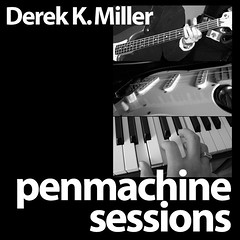Microsoft Word's Track Changes showing whole paragraphs as deleted?
Permalinks to this entry: individual page or in monthly context. For more material from my journal, visit my home page or the archive.
Microsoft Word's Track Changes feature is a keen source of confusion, and is by far the most requested topic in the Word seminars I run for editors. (By the way, the next one will be in June—watch for details.)
Yes, even the professionals who use Word every day don't quite understand the Track Changes feature. And you know what? I don't entirely understand it either, but I have a pretty good idea by now. Anyway, I got this question from a reader today, who works for the great Geist magazine:
I'm running Word 97 on Windows XP. [...] I've worked for years with many authors on many manuscripts using Track Changes and I've never had a problem, even when the author is new to the function. But recently two authors have reported that when they open a tracked file from me, whole lines and paragraphs appear deleted (via tracking) when I have actually deleted only a word or two. I've re-sent files as RTF but the problem doesn't go away.
Both authors are running Word on PCs, but neither can tell me what O.S. or version of Word he is using (I'd go over and see for myself but they live at distant points).
If you can illuminate the matter in any way, I would sure appreciate hearing from you.
Usually when that happens, Word somehow figures that rather than deleting a word, you have deleted a whole paragraph and replaced it with one that is identical, except for the one removed word. Most likely that occurs if the word you delete is at the end of the paragraph, because if you delete the paragraph marker (visible if you click the paragraph symbol button in the toolbar or otherwise make invisible things like spaces, tabs, line breaks, and paragraph breaks visible from the menus) it may treat the whole paragraph as deleted.
Similar things happen when you delete one letter from a word, such as an ending s—often Track Changes shows the whole word as deleted and then replaced with one without an s.
If you don't see that behaviour for the paragraphs on your own system, it MIGHT be that later versions of Word (2000 and 2003 for Windows, 98 and X and 2004 for Mac, etc.) treat the tracking slightly differently—Track Changes seems to be something that Microsoft tweaks with every version, which can be frustrating.
I'm completely guessing here, but it's an educated guess. As long as no material is missing, you may have to live with it. And if you leave paragraph markers visible while you edit, as I always recommend, you can avoid deleting them when you don't mean to and maybe not have this situation come up as often. If my guess is right, that is.