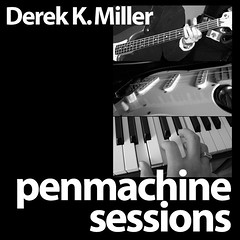Making Apple's iWeb publish proper RSS feed links on your own web server
Permalinks to this entry: individual page or in monthly context. For more material from my journal, visit my home page or the archive.
A reader of mine, Heath from aeriaeffect.com, emailed me today with a question about Apple's new iWeb, how it handles publishing websites to a folder (rather than to Apple's paid .Mac service), and how to make RSS feeds work properly with its Subscribe button. I thought the answer might be more generally useful.
Heath's question:
Having recently purchased a new mac with iLife 06 and iWeb, I've decided to try my hand at webdeveloping. I am having some issues getting the site to publish correctly and I ran across the following post of yours:
https://www.macintouch.com/readerreports/ iweb/topic3885.htmlI took a look at your podcast page and saw that you were able to get the RSS button to work correctly on the Blog template using a non-.mac webserver. I've been trying to get my own site to work, to no avail. If you have the time, I was wondering if you might be able to send me some hints on how to get it working.
My site, www.aeriaeffect.com is set up with the Blog page, but the RSS feed is pointing to:
https://www.aeriaeffect.com/ www.aeriaeffect.com/News/rss.xmlWhen I published to the local folder I put in the base url: https://www.aeriaeffect.com and then clicked publish.
The folder that my site is saved in locally is located at /users/ haeria/Sites/www.aeriaeffect.com/ and I think that for some reason it is trying to populate the feed with that local folder. I've tried not putting in the url when I publish and that hasn't worked either.
Any ideas you might have would be greatly appreciated, but I understand if you do not have the time to look into this.
I'm not sure exactly what's going on, but here's my understanding of what iWeb does, and my top-of-mind suggestion.
![[iWeb Site Organizer]](/images/iweb_site_organizer.jpg) iWeb uses the name you give the site (the top level, globe-icon thing in the Site Organizer source list on the left side of the iWeb window) as the name of the folder it makes on your hard disk when you save. So if you've called that www.aeriaeffect.com, and it makes that the name of the folder on your hard disk, which could be the source of the problem because it expects you to upload it to a folder called www.aeriaeffect.com on your web server (i.e.
iWeb uses the name you give the site (the top level, globe-icon thing in the Site Organizer source list on the left side of the iWeb window) as the name of the folder it makes on your hard disk when you save. So if you've called that www.aeriaeffect.com, and it makes that the name of the folder on your hard disk, which could be the source of the problem because it expects you to upload it to a folder called www.aeriaeffect.com on your web server (i.e. https://www.aeriaeffect.com/www.aeriaeffect.com/ !).
To rename it, click on the globe icon in the source list, then from the top menu bar choose View > Show Inspector. ![[iWeb site name]](/images/iweb_site_name.jpg) In the inspector window, click the globe tab at the top and then rename the site in the field. The problem is, iWeb doesn't let you leave that blank, so if you rename it to "home" for instance, it will want to put the RSS feed at
In the inspector window, click the globe tab at the top and then rename the site in the field. The problem is, iWeb doesn't let you leave that blank, so if you rename it to "home" for instance, it will want to put the RSS feed at https://www.aeriaeffect.com/home/News/rss.xml -- as far as I know, there's no way to make it just work as the root of the website that way (i.e. https://www.aeriaeffect.com/News/rss.xml). So you might have to put all your website content inside a folder called /home (or whatever) on your web server to make it work.
In my case, I'm only doing my podcast entries, not my whole site, so I've called it "podcast" in iWeb, and I drag the whole folder called "podcast" into the root of my web server. So it lives at https://www.penmachine.com/podcast/ and also at https://podcast.penmachine.com/ (which are the same place). I set the podcast.penmachine.com on my web server, so that's a different thing.
![[RSS buttons]](/images/iweb_rss_buttons.jpg) One workaround would be to upload to the site root as you are now, but use a different button (not Apple's default one, which you can click on and delete), like a standard orange RSS/feed icon:
One workaround would be to upload to the site root as you are now, but use a different button (not Apple's default one, which you can click on and delete), like a standard orange RSS/feed icon:
![[iWeb link]](/images/iweb_link.jpg)
https://blogs.msdn.com/rssteam/archive/ 2005/12/14/503778.aspxhttps://gtmcknight.com/buttons/feeds.php
Download one of those, drag it into iWeb, click on it, and set a hyperlink using the arrow icon in the Inspector. Type the actual place the feed is (https://www.aeriaeffect.com/News/rss.xml) and you should be okay, without having to move where the rest of your site pages are.
I hope that helps.